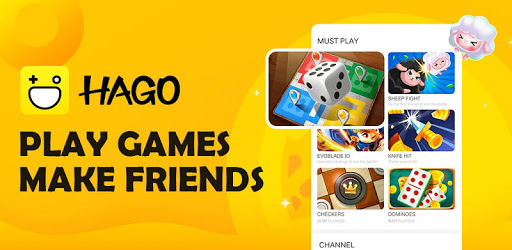List of 7 Best GO Keyboard Lite like Apps in 2021

GO Keyboard Lite - Emoji keyboard, Free Theme, GIF
| |
Enjoy the best personal feelings with 1000+ emoji, theme and keyboard wallpaper! |

Parent Company : Sungy Mobile
Rating : 4.4 from 2631647 ratings
Investors : IDG Capital
 , Kingsoft
, Kingsoft  , ... Qihoo 360 Technology
, ... Qihoo 360 Technology  , CBC Capital
, CBC Capital  , JAFCO Asia
, JAFCO Asia  , WI Harper Group
, WI Harper Group 
Download : Google Playstore

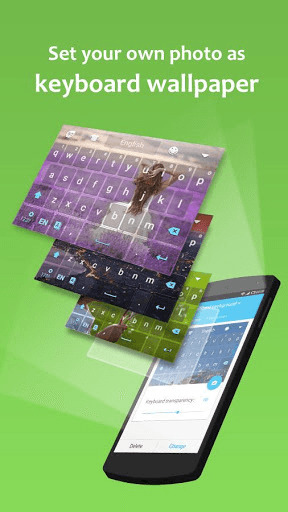
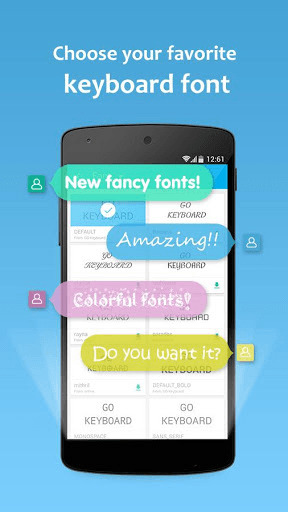
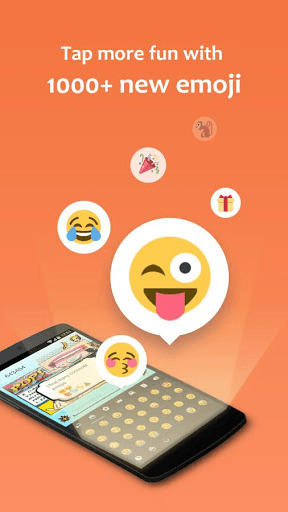

Enjoy every tap and personalize your emoji keyboard! * Personalize your keyboard with your favorite photo * Personalize your texting with 1000+ colorful emoji and funny sticker(update weekly) * Personalize your chatting with fancy and beautiful font...Enjoy every tap and personalize your emoji keyboard!
* Personalize your keyboard with your favorite photo
* Personalize your texting with 1000+ colorful emoji and funny sticker(update weekly)
* Personalize your chatting with fancy and beautiful font
* 200 million users' first choice just like you
Are you bored with plain android keyboard? We offer the personalized keyboard with new emoji, emoji arts, fancy keyboard wallpaper, beautiful theme, colorful keyboard font to key tone, etc.
GO Keyboard - Emoticon keyboard, Free Theme, GIF delivers auto-correction and a user-friendly interface. It supports 60+ languages and thousands of themes. The emoji and emoji arts in the keyboard are compatible across all popular apps, like Facebook, Hotmail and Whatsapp etc. Meanwhile, you are free to use colorful font with emoji keyboard to stand out among your friends.
Key features:
- Keyboard wallpaper, personalize your keyboard with your own photo theme
- 1000+ emoji, tap more fun with fashionable emoji when you are chatting
- 10000+themes, customize your keyboard with beautiful themes
- Facny font, choose your favorite keyboard font to stand out
- Rich and colorful sticker, use sticker to show your feeling
- Support 60+ languages and cover 100+ countries in the world
OTHER FEATURES:
★ FREE emoji, emoji arts and other smiley emoji (ʘ‿ʘ)
Communicate with emoji and emotions such as ( ^ω^) ! Emoji and emoji arts speak 1000 times louder than words! Easy to find emoji and emoji arts in keyboard area.
★ AUTO-SET KEYBAORD WALLPAPER
Try to take a photo or select a photo from your album or pre-loaded images as keyboard wallpaper
★ POPULAR FONTS
We offer you over 100 beatiful font including Toshiyana, Rayna, Elgtion, Basileia and other popular font chatting with emoji keyboard.
★ VARIOUS LAYOUTS, gesture typing and support for tablet device
It provides various layouts such as QWERTY keyboard, QWERTZ and AZERTY keyboard for pad tablet.
★ PRIVACY and security
We will never collect your personal info including credit card information.
For more emoji and info, follow us on FACEBOOK: http://goo.gl/kLxbSl
Twitter: https://twitter.com/GOKeyboard_tt
MULTILINGUAL TYPING
English-EN
Arabic-AR
Croatian-HR
Czech-CS
Chinese-CN
Dutch-NL
French-FR
German-DE
Greek-EL
Hebrew-HE
Hindi-HI
Indonesian-ID
Italian-IT
Japanese-JA
Korean- KO
Malay- MS
Philippines(Tagalog)- TL
Polish-PL
Portuguese-PT
Romanian-RO
Russian-RU
Spanish-ES
Thai- TH
Turkish-TR
Taiwanese
Go Keyboard Emoji, Wallpaper is a product of Sungy Mobile/Jiubang Digital. Use of this app is governed by Terms of Service: http://resource.gomocdn.com/soft/file/term/1272/gokeyword_agreement.html and Privacy Policy: http://resource.gomocdn.com/GOMO_Apps/GOKeyboard_Lite.html
Alternatives
Explore these hand-picked list to see what the people around the globe are using as alternatives.
1. Ginger Keyboard - Emoji, GIFs, Themes & Games
| |
Install Free Emoji Keyboard with unique Grammar Checker, Themes, GIFs & more! |

Parent Company : GingerSoftware Inc
Rating : 4.4 from 181498 ratings
Investors : Horizons Ventures
 , Harbor Pacific Capital
, Harbor Pacific Capital  , ... Jerusalem Global Ventures
, ... Jerusalem Global Ventures 
Download : Google Playstore
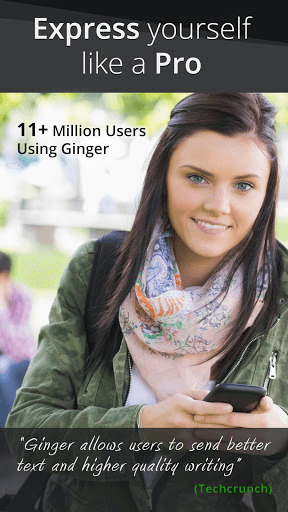
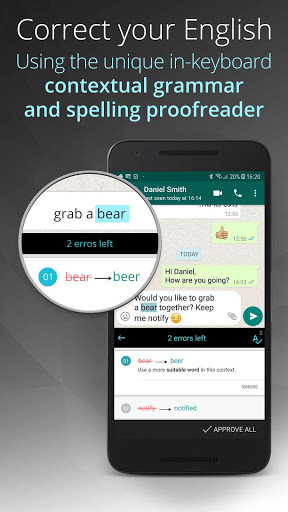
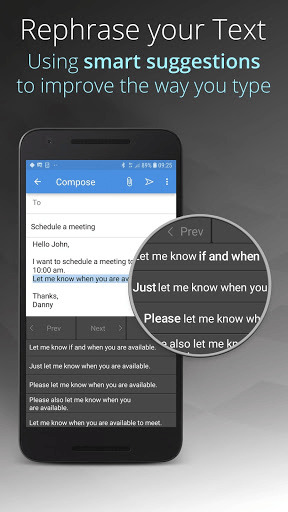
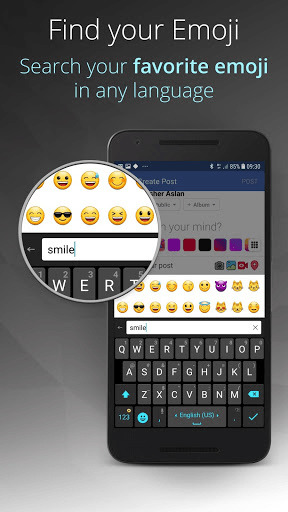

While other well-known keyboards such as Gboard and Swiftkey offer auto-correction on the current word only, Ginger Keyboard checks your whole sentences using a unique Contextual Grammar and Spell Check proofreader. Either you want to send a short fine chat mes...While other well-known keyboards such as Gboard and Swiftkey offer auto-correction on the current word only, Ginger Keyboard checks your whole sentences using a unique Contextual Grammar and Spell Check proofreader. Either you want to send a short fine chat message or long complex quality email, with Ginger Keyboard you are all covered!
From TechCrunch:
”Ginger Keyboard allows users to send better, less embarrassing texts and higher quality writing."
Support for over 50 languages. Swipe typing and even emoji prediction to accommodate your messages, emails, posts or texts. Watch how your typos, spelling mistakes and grammar errors disappear.
Key Features:
Ginger’s grammar check and spell checker correct your grammar, spelling, punctuation and capitalization mistakes quickly and efficiently.
Express yourself with our 1000+ beautiful emojis emoji art, emoticons, stickers and animated GIFs.
Ginger Keyboard understands your writing and gives you accurate next-word predictions. See Ginger’s suggestions, and choose whether you want to accept them or not.
Style up your keyboard with over 100 beautiful free themes. You can even personalize your keyboard by creating your very own theme.
Ginger predicts which emoji you are about to use based on your most typed words and phrases, and suggests the best one accordingly.
Search for emoji and GIFs directly from Ginger keyboard.
Write faster with Stream, by swiping your finger from key to key.
Customize your keyboard with your favorite and most frequently used apps. Take notes, create events, send emails and chat for a truly optimized and productive mobile flow.
Make the most of your idle time and try one of our old-school games. Play a quick game of Snake, Squash (Pong-like), Copter, 2048 or Sliding Puzzle without leaving your keyboard
Express yourself with translations between more than 58 languages.
Spice up your text with new variations for your sentences, and discover alternative ways to write your text.
Ginger offers a better way to write in English. Tap into Ginger Page, and enjoy our powerful editing tools to quickly review your text for any grammar, spelling and punctuation issues, personalized dictionary, synonyms, translation and more.
Languages support, including:
English (US, UK)
Esperanto
Español (ES, AL, US)
Dansk
Deutsch
Ελληνικά
Français (FR, CA)
Hebrew
Italiano
Norsk bokmål
Nederlands
http://help.gingersoftware.com/hc/en-us/articles/201930542-Which-input-languages-does-Ginger-support-
Join Ginger Beta Community:
Join our Beta to help form the future of Ginger Keyboard: https://goo.gl/4HgIaz
** Ginger corrections feature is a freemium feature - enjoy 8 corrections or upgrade for unlimited usage! **
Technical Support:
For more information and assistance, visit our Help Center, or open a support request: http://help.gingersoftware.com/hc/en-us/
Follow us on Facebook:
https://www.facebook.com/GingerProofreader/
Privacy and Security issues:
Ginger never stores or collects your personal information, including username, passwords or credit card info. All this information is completely handled by each third party service and can't be accessed by Ginger.
2. Gboard - the Google Keyboard
| |
Fast and smart typing with Emojis, GIFs, and more |

Parent Company : Google
Rating : 4.5 from 6362441 ratings
Investors : Google

Download : Google Playstore

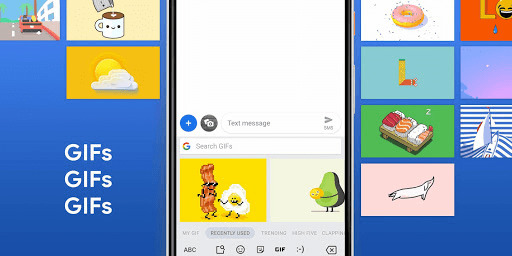
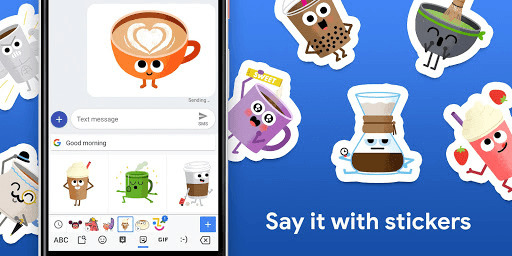


Gboard has everything you love about Google Keyboard—speed and reliability, Glide Typing, voice typing, and more Glide Typing — Type faster by sliding your finger from letter to letter Voice typing — Easily dictate text on the go Handwri...Gboard has everything you love about Google Keyboard—speed and reliability, Glide Typing, voice typing, and more
Glide Typing — Type faster by sliding your finger from letter to letter
Voice typing — Easily dictate text on the go
Handwriting* — Write in cursive and printed letters
Emoji Search* — Find that emoji, faster
GIFs* — Search and share GIFs for the perfect reaction.
Multilingual typing — No more switching between languages manually. Gboard will autocorrect and suggest from any of your enabled languages.
Google Translate — Translate as you type in the keyboard
* Not supported on Android Go devices
Hundreds of language varieties, including:
Afrikaans, Amharic, Arabic, Assamese, Azerbaijani, Bavarian, Bengali, Bhojpuri, Burmese, Cebuano, Chhattisgarhi, Chinese (Mandarin, Cantonese, and others), Chittagonian, Czech, Deccan, Dutch, English, Filipino, French, German, Greek, Gujarati, Hausa, Hindi, Igbo, Indonesian, Italian, Japanese, Javanese, Kannada, Khmer, Korean, Kurdish, Magahi, Maithili, Malay, Malayalam, Marathi, Nepali, Northern Sotho, Odia, Pashto, Persian, Polish, Portuguese, Punjabi, Romanian, Russian, Saraiki, Sindhi, Sinhala, Somali, Southern Sotho, Spanish, Sundanese, Swahili, Tamil, Telugu, Thai, Tswana, Turkish, Ukrainian, Urdu, Uzbek, Vietnamese, Xhosa, Yoruba, Zulu, and many more! Visit https://goo.gl/fMQ85U for the full list of languages supported
Pro tips:
• Gesture cursor control: Slide your finger across the space bar to move the cursor
• Gesture delete: Slide left from the delete key to quickly delete multiple words
• Make the number row always available (enable in Settings → Preferences → Number Row)
• Symbols hints: Show quick hints on your keys to access symbols with a long press (enable in Settings → Preferences → Long press for symbols)
• One handed mode: On large screen phones, pin keyboard to the left or the right of the screen
• Themes: Choose your own theme, with or without key borders
3. Lipikaar Hindi Keyboard
| |
Lipikaar is a smart & easy to use keyboard for typing in Hindi (हिन्दी) |

Parent Company : Lipikaar
Rating : 4.1 from 4144 ratings
Investors : -
Download : Google Playstore
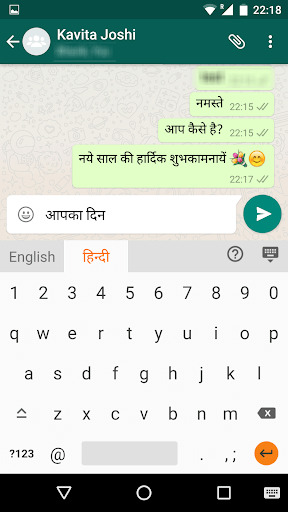
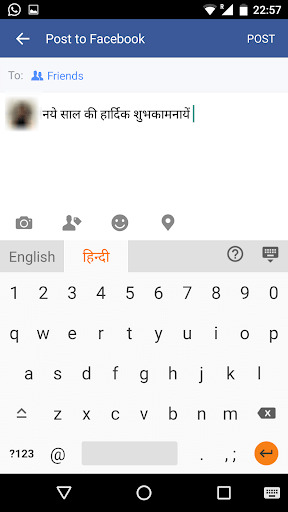
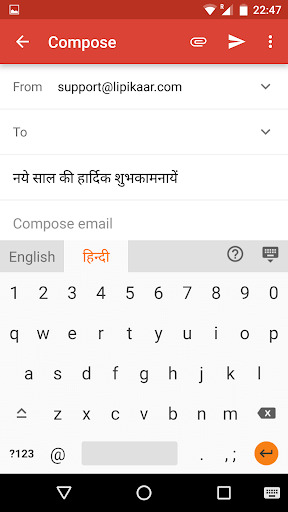
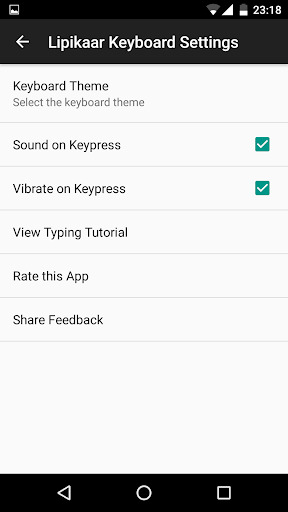

Now you can send emails, post Facebook updates and send messages on Whatsapp in Hindi using the Lipikaar Hindi Keyboard. How to type in Hindi(हिन्दी) with Lipikaar: Rule 1: Repeatedly type the closest sounding key till you see the correct Hindi script charac...Now you can send emails, post Facebook updates and send messages on Whatsapp in Hindi using the Lipikaar Hindi Keyboard.
How to type in Hindi(हिन्दी) with Lipikaar:
Rule 1:
Repeatedly type the closest sounding key till you see the correct Hindi script character.
s = स ss = श sss = ष krr = क्र krrr = कृ
Rule 2:
Join two characters by typing x between them.
pxr = प्र rxk = र्क kxy = क्य
Rule 3:
Type z to add a special symbol of the script.
z = ं zz = ़ zzz = ँ zzzz = ः
For more details: http://bit.ly/1TRsKp1
Features:
- No memorizing key positions. Simple and intuitive typing in Hindi using regular English (QWERTY) keyboard.
- No fluency in English is required. Lipikaar encourages users to think in their language.
4. Bobble Indic Keyboard - Stickers, Ғonts & Themes
| |
Share BigMojis, Personalized Stickers, Explore Cool Themes, GIFs, Fonts & Jokes. |

Parent Company : Bobble AI Technologies
Rating : 4.6 from 278123 ratings
Investors : SAIF Partners

Download : Google Playstore
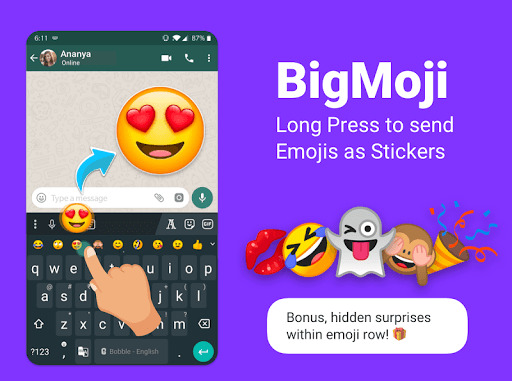
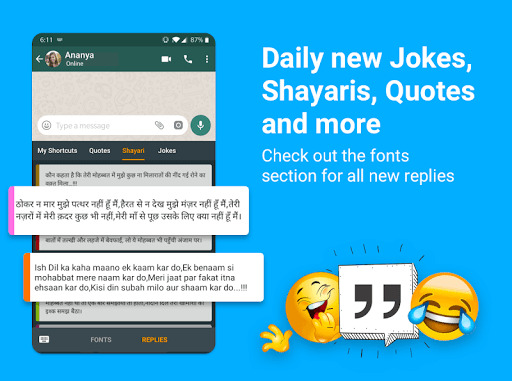
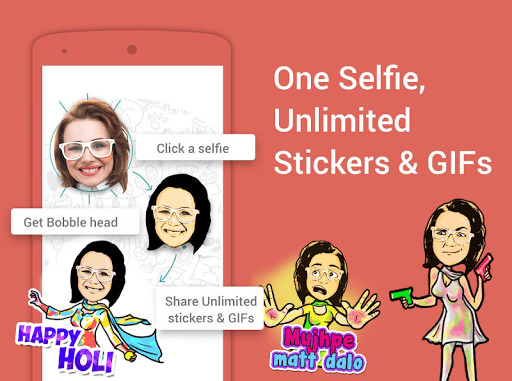
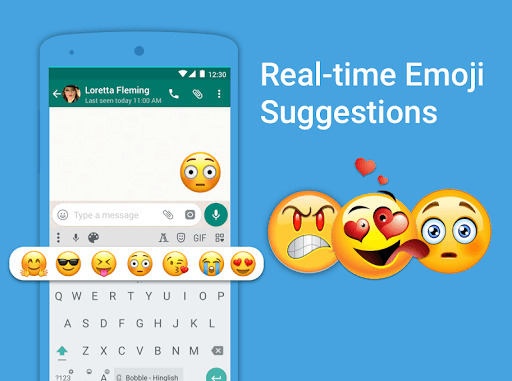

The all-new Bobble AI Keyboard is here to make your conversation interesting and fun. Bobble Keyboard is available for free with no upgrades or in-app purchases. There is never a boring chat with Bobble Stickers Keyboard. Bobble Keyboard has everything yo...The all-new Bobble AI Keyboard is here to make your conversation interesting and fun. Bobble Keyboard is available for free with no upgrades or in-app purchases.
There is never a boring chat with Bobble Stickers Keyboard.
Bobble Keyboard has everything you ever wanted from your keyboard:
✔Packed with thousands of emojis, memes, stickers, funny GIFs, themes & fonts.
✔Speed, reliability, glide typing, voice typing and much more!
Bobble's Sticker Keyboard makes an amazing personalized cartoon bobble head with your selfie and helps you share stickers and gifs with your bobble head in it. You can also use Bobble Keyboard to send large size emojis on WhatsApp.
★ BigMoji, Shayaris, Jokes and much more...
• Now make your chats even more interesting by sending BigMojis.
• Long press to send Emojis as Stickers from emoji row.
• Daily new Jokes, Shayaris, Quotes and more to share with your friends.
• Check out the Font section for all the new replies.
• With Bobble Keyboard, impress your friends and family by using these new features across your social media (Whatsapp, Facebook, Instagram, TikTok)
★ Awesome Features in Bobble AI Keyboard
• We have got tons of emojis (smileys/emoticons) added on this Keyboard
• Bobble AI Keyboard uses Artificial Intelligence to automatically predict Emojis, Memes, Stickers, and GIFs
• Glide Typing — slide your finger from letter to letter to type faster
• Voice Typing — Just Speak & let Bobble write the text
• Word Correction — recognizes mistyping, provides correct suggestions
• Keyboard Photo Themes — your favorite photos or colors as the background of your keyboard
• Cool Fonts — You can also make your text bold, italic, underline or strikethrough
★Personalized Content with Bobble Stickers Keyboard
• Hilarious & fun stickers & GIFs
• Type in your own native language and get stickers and gifs
• Make a theme with your personalized photo or choose amongst many default themes
• Type your message and press the GIF button to get exact same GIF
★ Pro Tips (With Bobble AI Keyboard, text like a pro)
• Learns as you type: No need to manually add words to your personal dictionary. Type a word once and you can glide type it or find it in suggestions next time. Bobble remembers it for you.
• Choose a theme with or without key borders
• Switch from number row and emoji row with a simple swipe
• Slide your finger across the space bar to move the cursor
★ This Keyboard helps you celebrate every festival and every special occasion by providing stickers and gifs pack for the occasion. We update our stickers and GIFs with every festival to share and help you celebrate every festival in the most trending way. With this Keyboard in your Android phone, you are the coolest in your circle.
★ Regional Language Keyboards
> English (India)
> Hindi keyboard (Hinglish, English -> Hindi, हिंदी)
> Marathi keyboard (English -> Marathi, मराठी)
> Tamil keyboard (English -> Tamil, தமிழ்)
> Punjabi keyboard (English -> Punjabi, ਪੰਜਾਬੀ)
> Gujarati keyboard (English -> Gujarati, ગુજરાતી)
> Kannada keyboard (English -> Kannada, ಕನ್ನಡ)
> Telugu keyboard (English -> Telugu, తెలుగు)
> Malayalam keyboard (English -> Malayalam, മലയാളം)
> Assamese keyboard (অসমিয়া)
> Bangla keyboard (Bengal-ish, English -> Bangla, বাংলা)
> Manipuri keyboard (মণিপুরী)
> Arabic keyboard (عربى)
> Urdu keyboard (Urdu-ish, English -> Urdu, اردو)
> Odiya keyboard (Odiya-ish, English -> Odiya, ଓଡ଼ିଆ)
> Konkani keyboard
> Bodo keyboard
> Nepali keyboard (Nepalish, English -> Nepali, नेपाली)
> Santhali keyboard
> Bhojpuri keyboard
> Dogri keyboard (डोगरी/ ڈوگری )
> Sanskrit keyboard
> Rajasthani Keyboard
> Marwari
> Sindhi (سيوهڻ)
> Maithili (मैथिली)
★ Our AI Keyboard respects your Privacy
• No personal information or credit card details are collected. A standard warning is shown by Android for all keyboards that you download.
• Only the words you typed are saved in local dictionaries for better predictions.
5. Fleksy Ergonomic Keyboard 2020 -Emoji Keyboard GIF
| |
Discover the fast typing GIF keyboard, a fun custom keyboard with emojis & memes |

Parent Company : Thingthing Ltd
Rating : 4.3 from 266376 ratings
Investors : SOSV
 , MOX
, MOX  , ... SeedInvest
, ... SeedInvest  , Crowdcube
, Crowdcube  , Speedinvest
, Speedinvest  , Simile Venture Partners
, Simile Venture Partners  , Edward Gazelle
, Edward Gazelle  , SAATCHiNVEST
, SAATCHiNVEST  , Seedcamp
, Seedcamp 
Download : Google Playstore
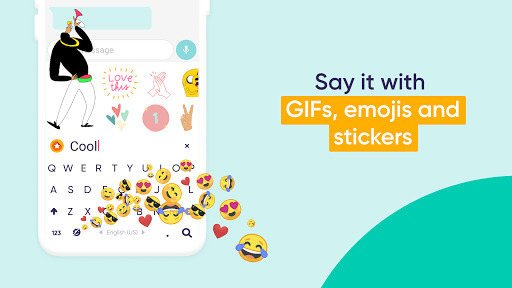

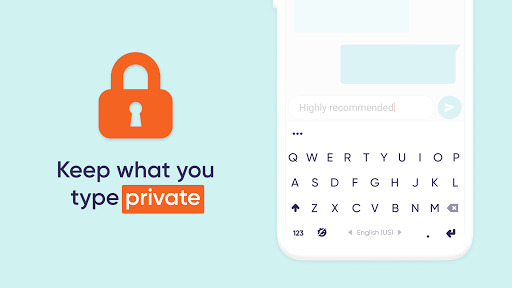
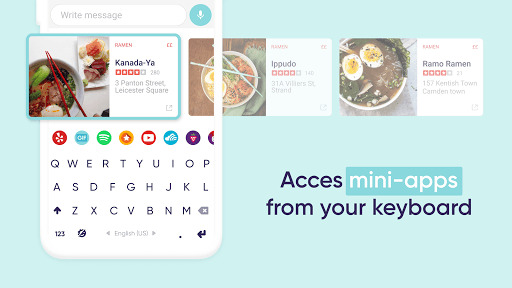
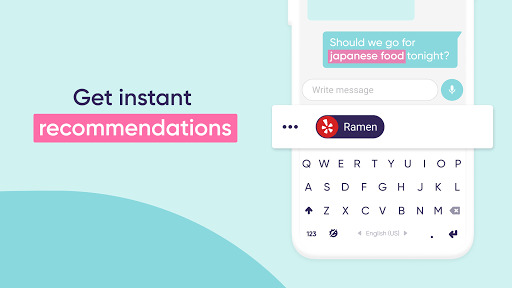
Discover the fastest keyboard with a full & complete emoji keyboard, hundreds of FREE themes, millions of GIFs, thousands of stickers, and an award winning auto-correction. With Fleksy you also get suggested emojis, stickers, GIFs, and apps while typing thanks to Fleksyn...Discover the fastest keyboard with a full & complete emoji keyboard, hundreds of FREE themes, millions of GIFs, thousands of stickers, and an award winning auto-correction. With Fleksy you also get suggested emojis, stickers, GIFs, and apps while typing thanks to Fleksynext Artificial Intelligence commonly recognized as widely superior to Touchpal keyboard, GO keyboard and Cheetah keyboard.
Start to type with Fleksy keyboard and follow 5 million users who already trust Fleksy all over the world.
😍 Full Emoji Keyboard
Easily access and share thousands of emojis from Fleksy's emoji keyboard. Fleksy powerful AI also recommends you the correct emoji as you type, making your text conversation even more fun!
👾 Full GIF keyboard
Fleksy lets you share and express your emotions via GIFs while typing by giving you access to millions of fun GIFs and stickers powered by GIPHY.
🎨 Custom keyboard
Access 50+ beautiful themes or create your own theme! Customize your keyboard to type with style! Check out Chameleon Theme that matches the color of the app you are in. Fleksy also has uniquely hand-crafted themes powered by popular artists, exclusively available in Fleksy.
👉 Powerful Fleksy Gesture System
Go beyond typing! With Fleksy you can swipe left to delete a word or swipe right to insert a space! Easily type and edit with Fleksy gestures. The most intuitive keyboard for Android. Or simply Hold the spacebar to reveal our intuitive Select All and Cursor Control feature!
📱 Mini-apps in your keyboard
Get access to Fleksyapps, the mini-apps developed by brands which lets you access emojis, fun videos, digital gifts, GIFs, stickers, travel & food apps within your Fleksy keyboard, available in any messaging app. Brands such as Vlipsy, Vimodji, Vboard, GIPHY, GIFskey, Yelp and Skyscanner are available.
✨ Fleksynext assistant
Fleksy includes Fleksynext smart assistant. Fleksy’s AI recommends you apps such as restaurants, GIF or emojis while you type right when you need it most!
🏆 Fast keyboard
Fastest keyboard by the Guinness Book of Records! Fleksy uses next-generation autocorrection so you can type accurately without even looking at what you type.
🔒 Private keyboard
The only keyboard that doesn't spy on you. Everything you type is stored locally on your phone and your data is secure. Privately type with Fleksy. No need for incognito mode, simply type and nothing you type leaves your smartphone keyboard.
🗣 Over 65+ languages
Seamlessly switch between languages while typing. Fleksy supports over 65+ keyboard layouts and dictionary languages including QWERTY keyboard, AZERTY keyboard, DVORAK keyboard, QWERTZ keyboard and all the following keyboards languages: Afrikaans keyboard, Albanian keyboard, Arabic keyboard, Belarusian keyboard, Bosnian keyboard, Bulgarian keyboard, Catalan keyboard, Cebuano keyboard, Croatian keyboard, Czech keyboard, Danish keyboard, Dutch keyboard, English USA, English British UK keyboard, English Canadian keyboard, English Australian keyboard, Esperanto keyboard, Estonian keyboard, Finnish keyboard, French Canadian keyboard, French France keyboard, German keyboard, Greek keyboard, Hausa keyboard, Hebrew keyboard, Hungarian keyboard, Icelandic keyboard, Indonesian keyboard, Javanese keyboard, Japanese keyboard, Italian keyboard, Kazakh keyboard, Korean keyboard, Latvian keyboard, Lithuanian keyboard, Macedonian keyboard, Malay keyboard, Norwegian keyboard, Pashto keyboard, Persian Farsi keyboard, Polish keyboard, Portuguese Brazilian keyboard, Portuguese Portugal keyboard, Romanian keyboard, Russian keyboard, Serbian keyboard, Slovak keyboard, Slovenian keyboard, Somali keyboard, Spanish USA keyboard, Spanish Spain keyboard, Spanish Latin keyboard, Swahili keyboard, Swedish keyboard, Turkish keyboard, Ukrainian keyboard, Urdu keyboard, etc
6. Microsoft SwiftKey Keyboard
| |
Smart and intelligent typing from the keyboard that learns from you. |

Parent Company : SwiftKey
Rating : 4.4 from 3581637 ratings
Investors : Future Fifty
 , Nick Hynes
, Nick Hynes  , ... Cambridge Capital Group
, ... Cambridge Capital Group  , Accel
, Accel  , Index Ventures
, Index Ventures  , Jon Craton
, Jon Craton  , Octopus Ventures
, Octopus Ventures  , Carl Uminski
, Carl Uminski 
Download : Google Playstore
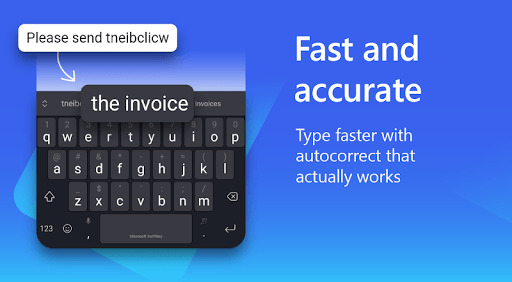
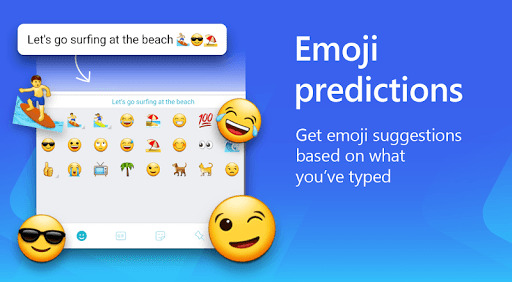
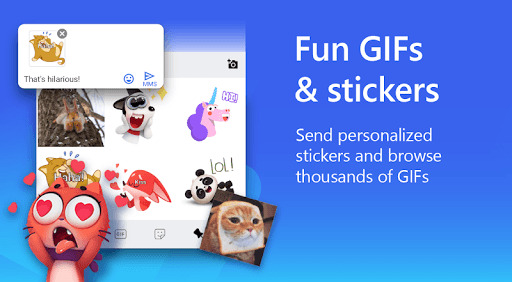

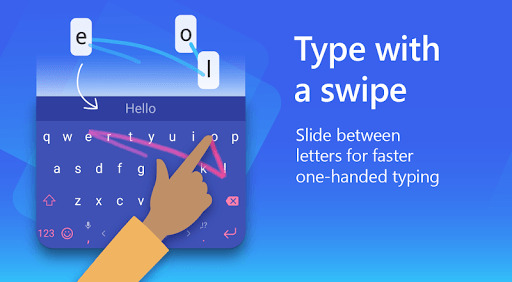
Microsoft SwiftKey is the intelligent keyboard that learns your writing style, so you can type faster. Use your personalized keyboard to type and send emoji, GIFs and more just the way you like. The Microsoft SwiftKey swipe keyboard is always learning and adapting...Microsoft SwiftKey is the intelligent keyboard that learns your writing style, so you can type faster.
Use your personalized keyboard to type and send emoji, GIFs and more just the way you like.
The Microsoft SwiftKey swipe keyboard is always learning and adapting to match your unique way of typing - including your slang, nicknames and emoji.
The built-in emoji keyboard has every emoji you’ll ever need and more. Microsoft SwiftKey learns your favorite emoji so you can always send your friends the right reactions.
Microsoft SwiftKey caters to all typing tastes, with free designs and themes to fit any style. The custom keyboard provides autocorrect that actually works. Microsoft SwiftKey provides helpful predictions, so you can get your point across fast, without errors. Type and text any way you like, with swipe-to-type, tap-to-type, predictive emoji and a GIF keyboard.
Microsoft SwiftKey is the intelligent keyboard that learns your writing style, so you can type faster.
Use your personalized keyboard to type and send emoji, GIFs and more just the way you like.
The Microsoft SwiftKey swipe keyboard is always learning and adapting to match your unique way of typing - including your slang, nicknames and emoji.
The built-in emoji keyboard has every emoji you’ll ever need and more. Microsoft SwiftKey learns your favorite emoji so you can always send your friends the right reactions.
Microsoft SwiftKey caters to all typing tastes, with free designs and themes to fit any style. The custom keyboard provides autocorrect that actually works. Microsoft SwiftKey provides helpful predictions, so you can get your point across fast, without errors. Type and text any way you like, with swipe-to-type, tap-to-type, predictive emoji and a GIF keyboard.
SUPPORTS 400+ LANGUAGES: English (US, UK, AU, CA)
Spanish (ES, LA, US)
Portuguese (PT, BR)
German
Turkish
French
Arabic
Russian
Italian
Polish
7. Hindi Keyboard
| |
Desh Hindi Keyboard for easy typing in Hindi. With fun stickers, emoji and GIFs. |

Parent Company : ClusterDev Technologies
Rating : 4.5 from 55295 ratings
Investors : -
Download : Google Playstore
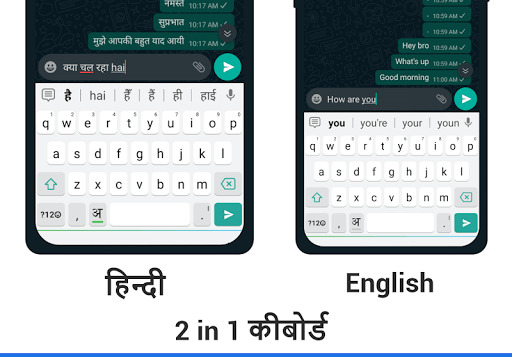

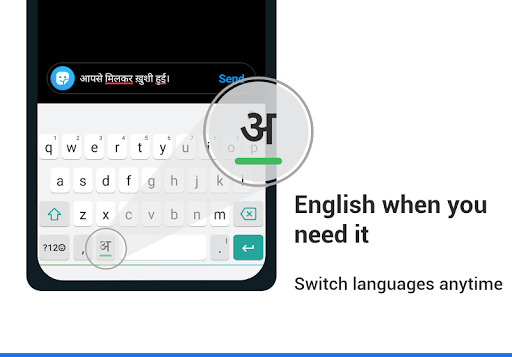
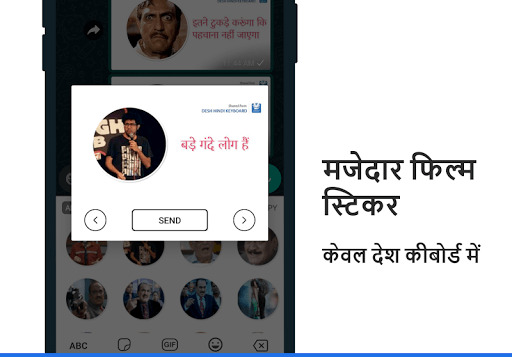

Desh Hindi Keyboard is an English to Hindi keyboard app that makes typing Hindi faster than ever before. - Type in English to get Hindi letters - Hindi movie dialogue stickers & GIFs. Powerful Hindi emoji keyboard. - Works inside all apps on your phone - a H...Desh Hindi Keyboard is an English to Hindi keyboard app that makes typing Hindi faster than ever before.
- Type in English to get Hindi letters
- Hindi movie dialogue stickers & GIFs. Powerful Hindi emoji keyboard.
- Works inside all apps on your phone - a Hindi typing keyboard app for all social media and messaging apps
- Saves time compared to handwriting input or other Indic Hindi input tools.
Installation and set up is easy.
- Download the app and open it.
- Enable Desh Hindi Keyboard in Step 1 and choose it in Step 2.
- Change settings and choose from colourful Hindi keyboard themes.
- That's all! You can type Hindi everywhere now.
- To change keyboard easily, press and hold the space key.
Built in India. Amazing features.
- Type in Hindi faster. Start typing the Hinglish letters and choose Hindi predictions from the list. This is the easiest app for Hinglish to Hindi typing
- Top words are available offline in the fast keyboard. Turn on internet for additional words.
- A phonetic Hindi transliteration keyboard that works on Android phones and tablets.
- No need to learn Hindi keypad and layout.
- The best rated Hindi typing app that works as Hindi English keyboard
- This English to Hindi keyboard is easier to use than any other keyboard
Simple and easy to use.
- Use the language button to switch between English and Hindi. English words suggestions are also available.
- For fun stickers, click the button on top left side of the keyboard. Make conversations more amazing with dialogues from Hindi movies, TV shows and more.
- Press and hold the emoji key to view all emojis
- Hindi GIF keyboard lets you share interesting good morning messages, funny animations and more.
- Color themes can be changed from settings. Choose from 21 interesting color combinations.
Love it? Choose Premium.
- Buy Premium on this Hindi Keyboard app for a small one time cost for a fully ad free experience.
- Your purchase supports the developers and helps improve the app even more.
We respect your privacy.
- No personal information or credit card details are collected. A standard warning is shown by Android for all keyboards that you download.
- Anonymous statistics may be collected to improve your experience.
Share your suggestions by emailing us at apps@clusterdev.com
Please leave great feedback - it helps us keep going!